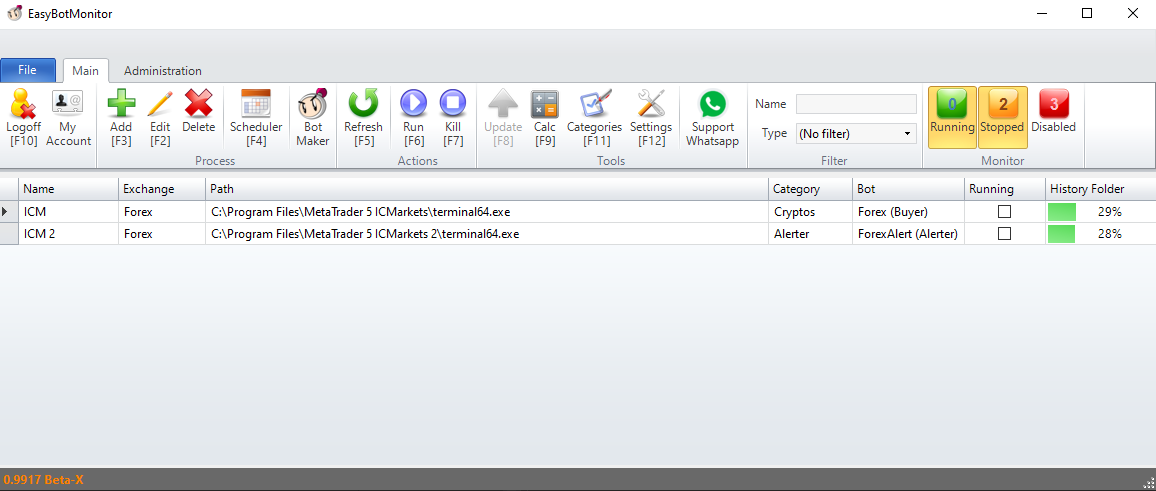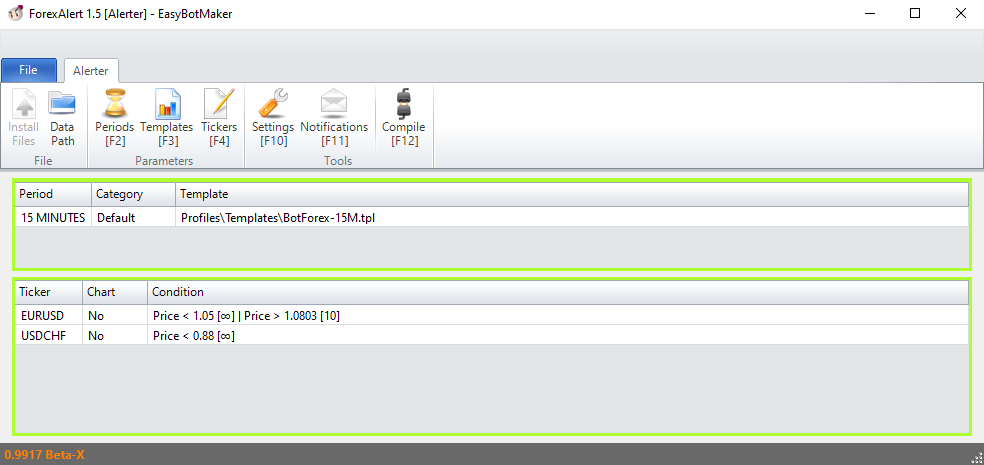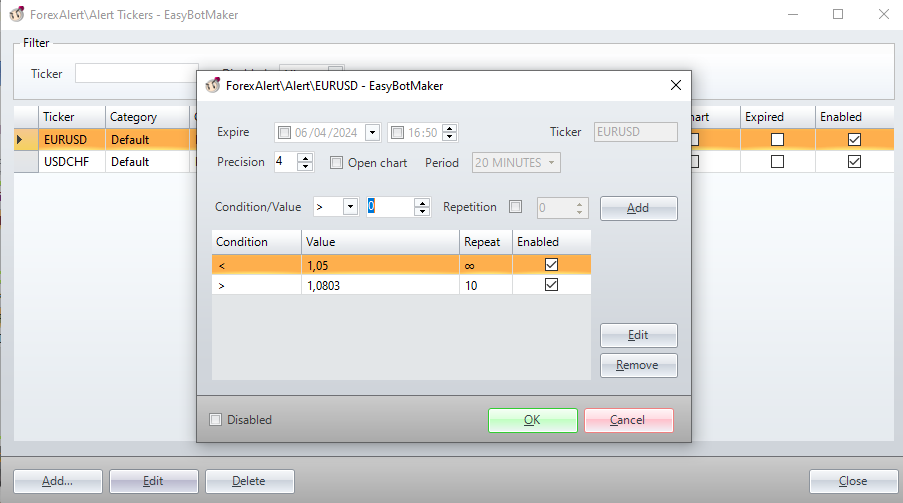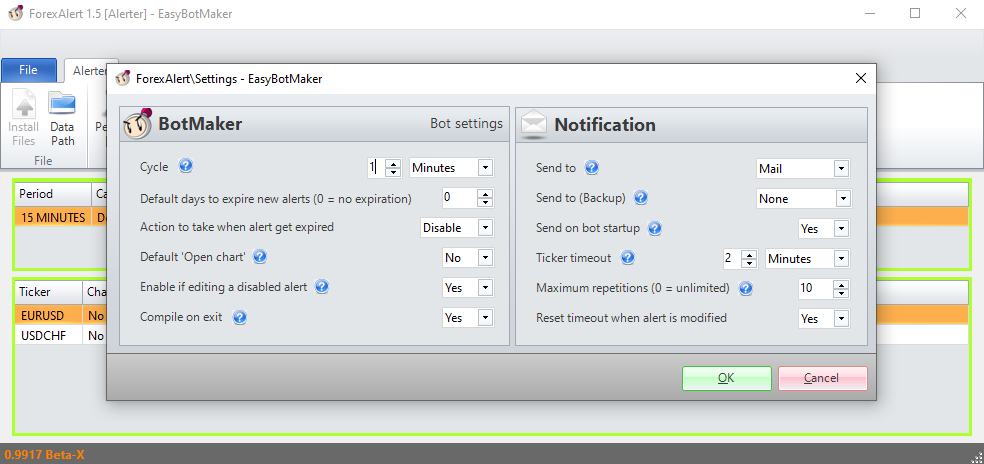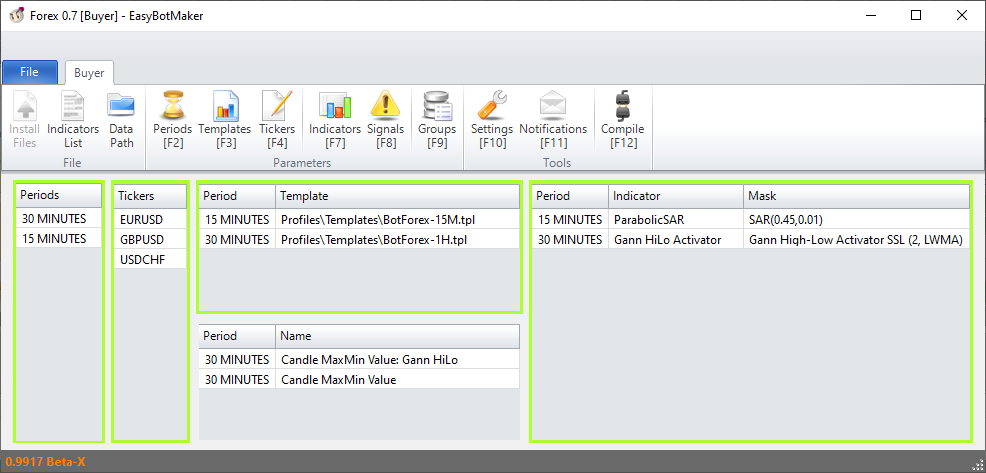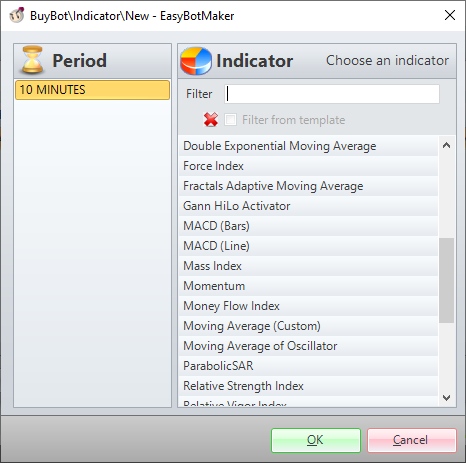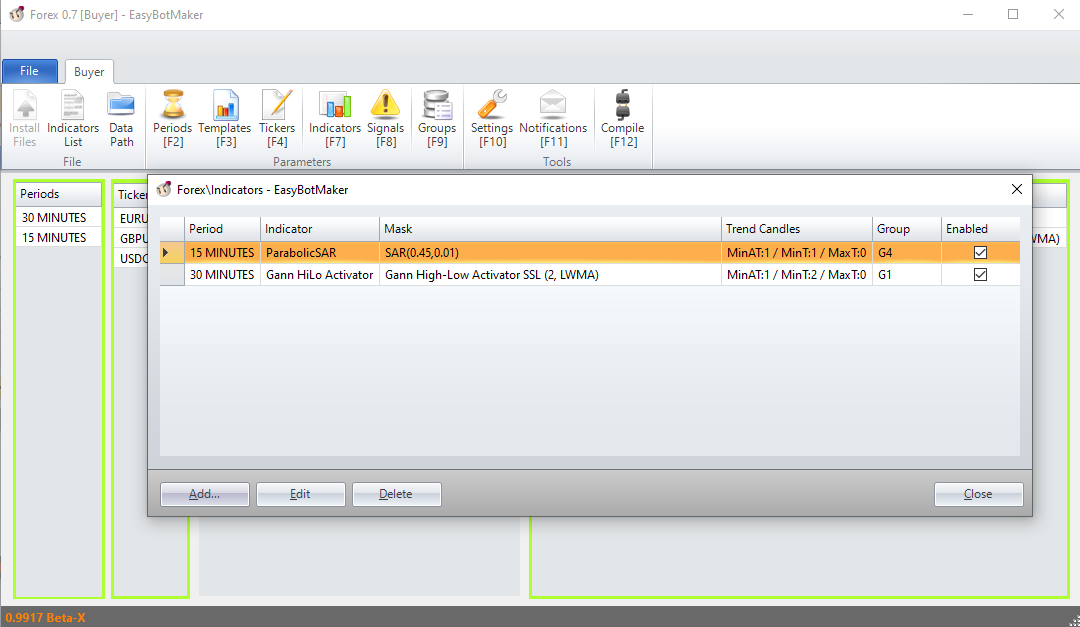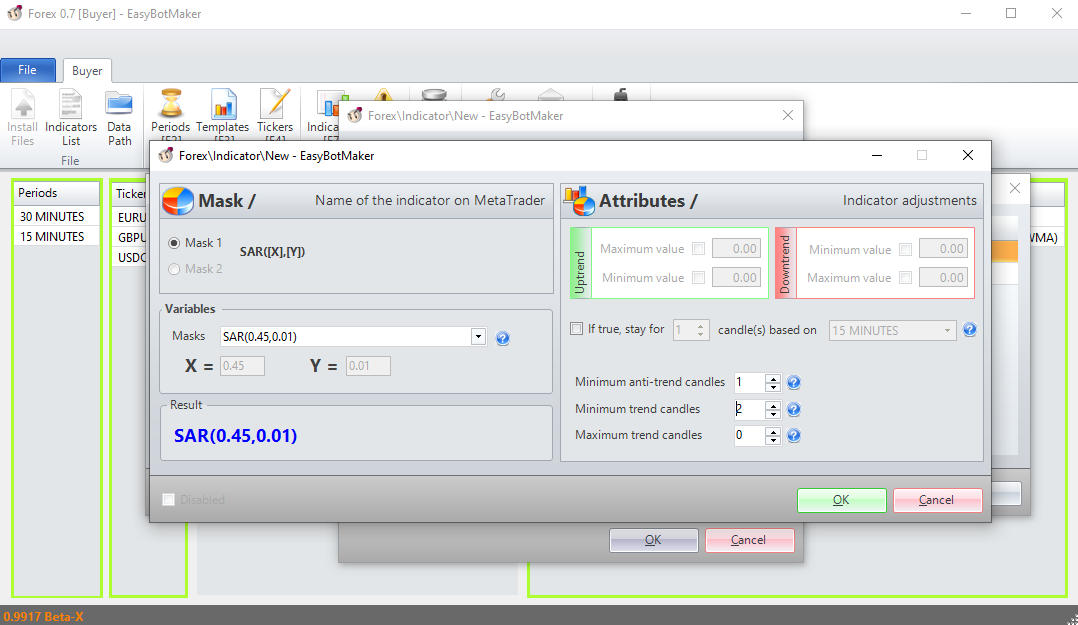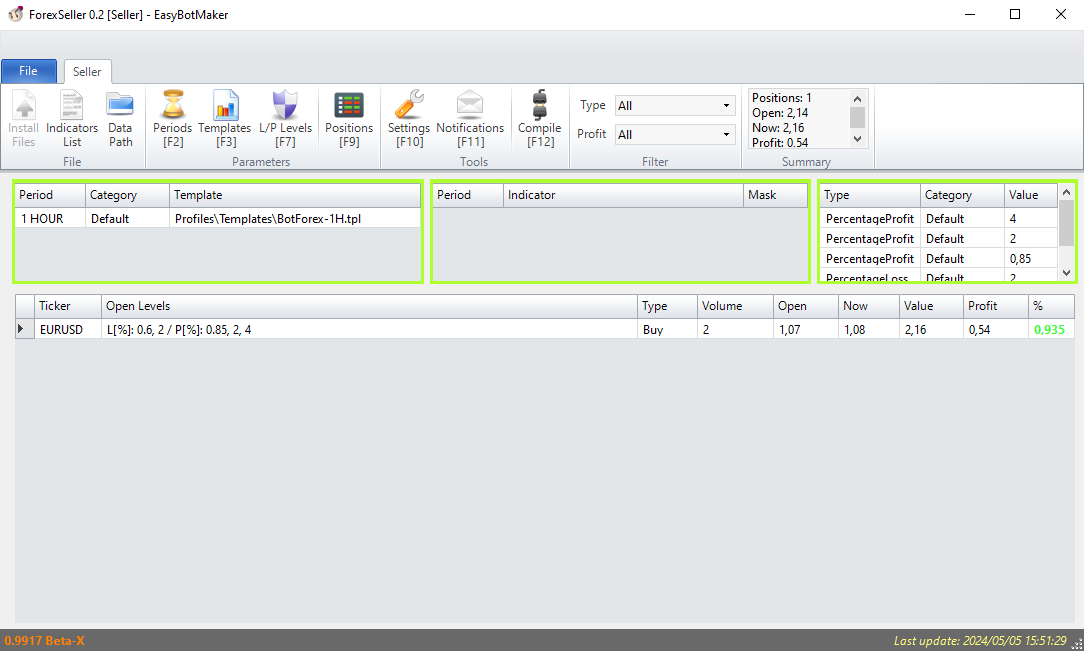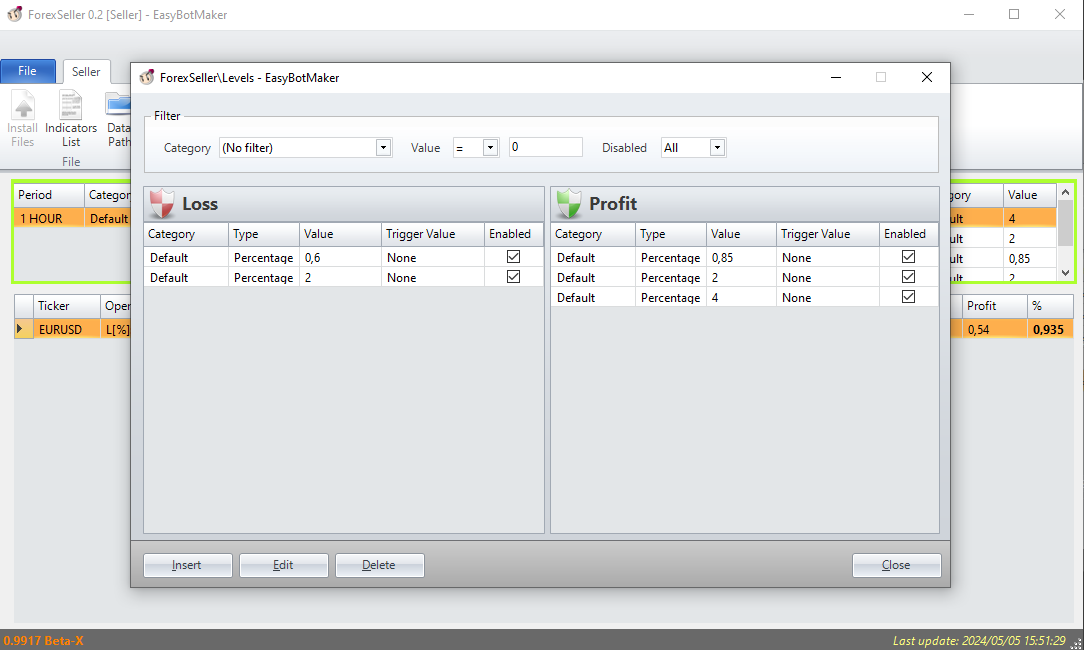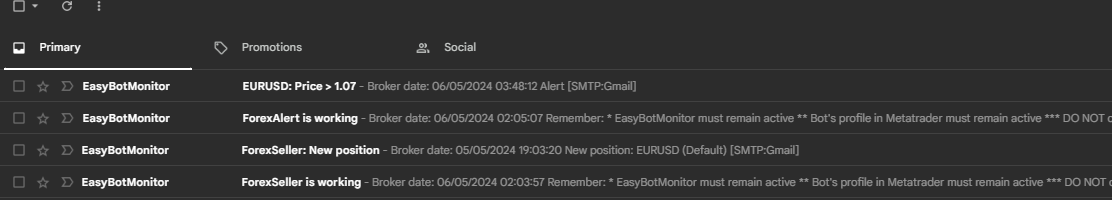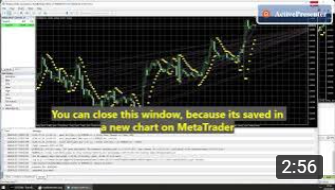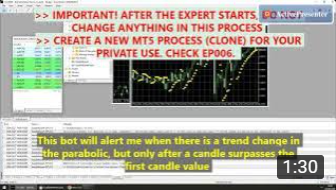Enhance Your Trades
with Advanced Automation
> EasyBotMaker is an Expert Advisor builder that integrates to MetaTrader
> Easily build custom robots with an intuitive visual editor
> 3 bot types to transform your trading environment
> Notification robots: You will receive alerts via e-mail or Telegram when your strategy is achieved
Benefits
#10 reasons why you need to automate your strategies today with EasyBotMaker – the technical analyst framework
#10 reasons why you need to automate your strategies today with EasyBotMaker – the technical analyst framework
-

100% Secure
No need to use or share your broker password. Plus, we do not send orders to your broker.
-

Productivity
The robot works for you, allowing you to focus on productive tasks. No more wasted time analyzing numerous charts!
-

Automated
Task ManagementEasily schedule tasks for opening and closing Metatrader processes.
-

Monitor Multiple
TickersTrack dozens or hundreds of tickers. You decide!
-

Reduced
Emotional ErrorsDrastically minimize emotional trading errors by simply staying away from the charts.
-

Chart Notification
TriggeredOnly view charts when you receive symbol notifications.
-

Minimalist
WorkspaceOne monitor is all you need. Declutter your workspace!
-

Enhanced
Strategy TestingImprove your strategies with MetaQuotes StrategyTester.
-

Diverse
Indicators/PeriodsUtilize multiple indicators and time periods effectively.
-

Platform
customizationRequest your improvement, new indicators or signals, for FREE, by contacting us.

100% Secure

Productivity

Automated Task Management

Monitor Multiple Tickers

Reduced Emotional Errors

Chart Notification Triggered

Minimalist Workspace

Enhanced Strategy Testing

Diverse Indicators/Periods

Platform customization
Bot Types

Buyer
Choose indicators from your templates, set periods, and send notifications when your setup succeed

Alerter
Expert Advisor that creates price, bid and ask alerts for the tickers you are watching
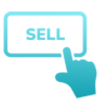
Seller
Watch your positions. Add profit and loss levels by ticker category to receive alert notifications
Videos
F.A.Q.
No. EasyBotMaker is made for any broker of any country, using all kinds of market (stock market, Forex, crypto, etc.)
No problem. EasyBotMaker will not send orders to your broker. Plus, when adding the Expert to a chart in MetaTrader, you can disable the option “AlgoTrading” check. This means any order sent from the Expert, MetaTrader will reject.
Yes, MT4 has full integration along as MT5.
Yes, you can use any account since it has a successful connection to a broker.
Wait for future versions. It will be able to send orders soon.
1. EasyBotMaker “talks” with MetaTrader processes
2. Every process you can create a custom Expert Advisor bot (Buyer, Seller or Alerter)
3. After creating the bot in EasyBotMaker, just open one chart in MetaTrader and add the EasyBotExpert to it.
4. The bot will run and send you notifications
Send us a message requesting an indicator and we will be content to help you.
A computer running Windows with a MetaTrader 5 installed, plus internet connection.
You can create bots for various instances of MetaTrader. Just take care with the computer memory, which is relative to the number of charts opened and opened processes.
All the stored sensible data has cryptography.
Try to log with any password, if it’s wrong it will open a form to ask if you want to recover. Accept and inform your e-mail to get a new password.
Pricing
Open-Beta
-
Features:
Unlimited processes
Visual EA robot maker
Unlimited indicators, periods and tickers
Receive notifications on your E-mail or Telegram
Task scheduler
Ticker categorizer
Unlimited MetaTrader accounts
Free support and improvements
-
EA robot types:
Alerter
Buyer
Seller
-
Indicators:
ParabolicSAR, MACD, Accelerator Oscillator, Average Directional Movement Index, Stochastic Oscillator, Momentum, Gann HiLo Activator, Williams Percent Range, RSI, Moving Average, Commodity Channel Index, and much more!
-
Signals:
Gaps, maximum/minimum candle per value, maximum/minimum candle per indicator value
$0.00
Contact Us
Have a question, suggestions, or another inquiry? Reach out to us!
Trademarks Disclaimer
Software Disclaimer
EasyBotMaker is designed to assist in building Expert Advisor robots for MetaTrader platforms. By using this Software, you acknowledge and agree to the following:
- No Financial or Investment Advice: It does not provide financial, investment, or trading advice.
- No Guarantees: EasyBotMaker makes no guarantees, representations, or warranties regarding the accuracy, reliability, or completeness of the information or results provided by the Software. The use of the Software is at your own risk.
- No Liability: EasyBotMaker shall not be held responsible or liable for any financial losses, damages, or legal consequences resulting from the use of the Software. You are solely responsible for your trading decisions and their outcomes.
- Misleading Information: While we strive to provide accurate and up-to-date information, the Software may occasionally contain errors or outdated data. EasyBotMaker is not responsible for any misleading information or inaccuracies that may occur in the Software.
- Your Responsibility: You are responsible for ensuring the suitability of the Software for your specific needs and for complying with all applicable laws and regulations related to trading and financial activities in your jurisdiction.
- No Endorsement: Mention of third-party tools, products, or services within the Software does not constitute an endorsement by easyBotMaker, and we do not assume any responsibility for the quality, functionality, or security of third-party software or services.